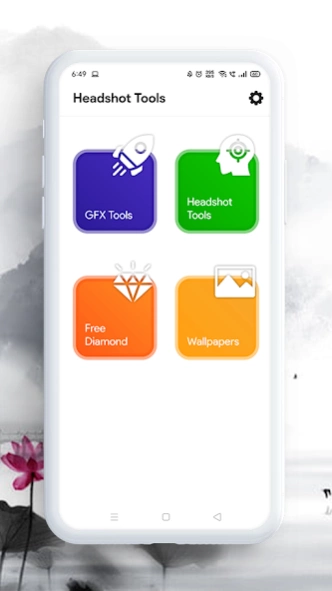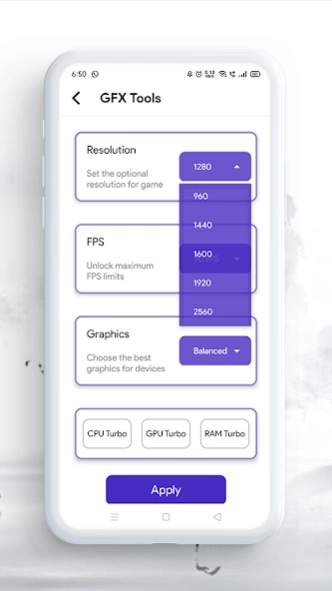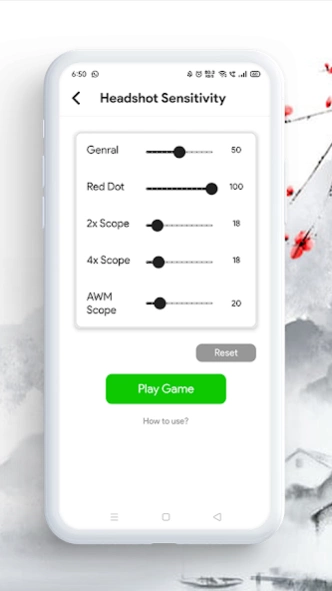Headshot and GFX Tool 1.25
Free Version
Publisher Description
Headshot and GFX Tool - application which used to no lag system in any game
Headshot GFX Tool and Sensitivity Settings
This is the Headshot GFX Tool and Sensitivity settings application which used to no lag system in any game. This GFX tool application will helps you for boosting your gaming experience and find out sensitivity for pro player.
In this application we are generate a best sensitivity for gaming and we provide a bunch of Best gaming wallpapers of pro players.
App features
• Change resolution
• Unlock HDR graphics and all FPS levels
• Fully control Anti-aliasing and shadows
• Top gaming wallpaper
All game versions are supported.
How to use GFX Tool
• Close game if it’s currently running before starting GFX Tool
• Choose your version of your game
• Customize the graphics according to your desires and device capabilities.
• Once everything is set, click on Accept and Run Game
Disclaimer
All content and copyrights in this application are owned by each copyright holder. The images in this application are collected from respective owners , if we violate copyright let us know and we will immediately delete them.
About Headshot and GFX Tool
Headshot and GFX Tool is a free app for Android published in the System Maintenance list of apps, part of System Utilities.
The company that develops Headshot and GFX Tool is Unique Tools Studio. The latest version released by its developer is 1.25.
To install Headshot and GFX Tool on your Android device, just click the green Continue To App button above to start the installation process. The app is listed on our website since 2024-04-15 and was downloaded 126 times. We have already checked if the download link is safe, however for your own protection we recommend that you scan the downloaded app with your antivirus. Your antivirus may detect the Headshot and GFX Tool as malware as malware if the download link to com.earn.win.freefire.guide is broken.
How to install Headshot and GFX Tool on your Android device:
- Click on the Continue To App button on our website. This will redirect you to Google Play.
- Once the Headshot and GFX Tool is shown in the Google Play listing of your Android device, you can start its download and installation. Tap on the Install button located below the search bar and to the right of the app icon.
- A pop-up window with the permissions required by Headshot and GFX Tool will be shown. Click on Accept to continue the process.
- Headshot and GFX Tool will be downloaded onto your device, displaying a progress. Once the download completes, the installation will start and you'll get a notification after the installation is finished.